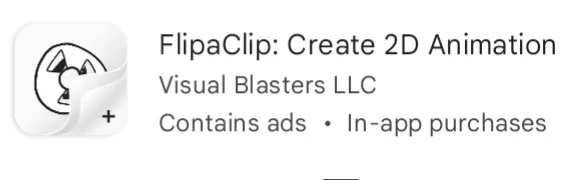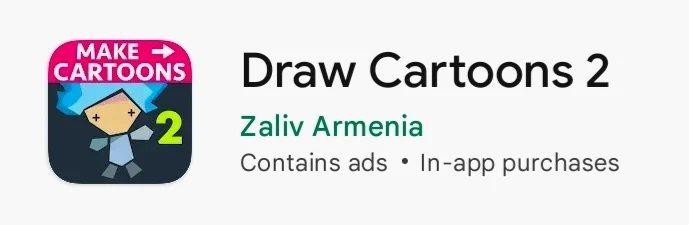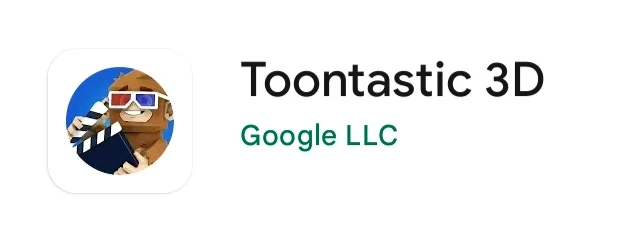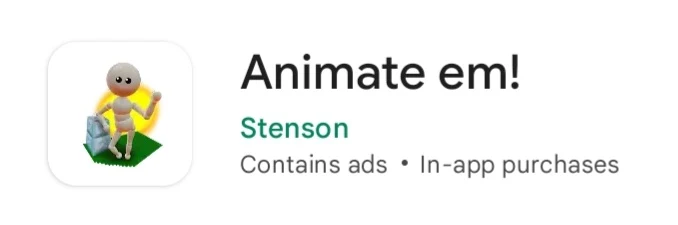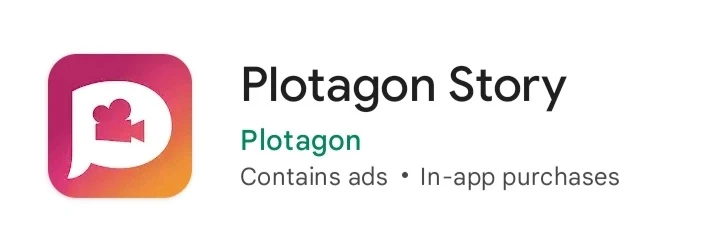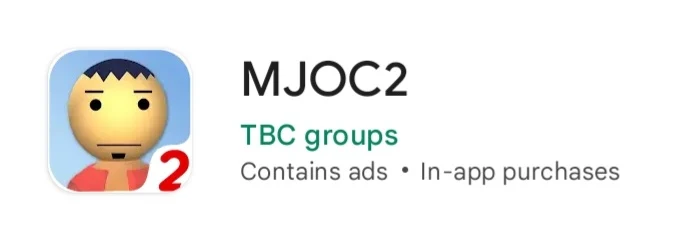Top: 10 Best Free Animation Video maker App for Android 2023
Cartoon animated videos are enjoyed by everyone today. It could be your kids or you. We all love watching cartoon videos.
Due to the high demand for cartoon videos, it is now very easy to make money making these types of videos.
As we all know, making money from YouTube is a very popular and profitable medium these days. However, to earn from YouTube you need to create good animation videos.
If you want, you can make cartoon videos for your YouTube channel and earn through them. Now you may have a special question in your mind, how to make cartoon videos with your Android mobile?
But don't worry, because nowadays there are many apps for making cartoon videos on mobile, by using which you can make a professional cartoon video.
You can download these cartoon making apps from Google Play Store for free. So let's know about the best apps for making cartoon videos with mobile.
How to make cartoon video with mobile?
The cartoon maker apps mentioned below must be downloaded on your mobile. Don't worry, every app is completely free.
After downloading the app and installing it on your mobile, open it. Now, in the case of most apps, you will be given a complete tutorial on making cartoons before the app is launched.
If you watch the tutorial well, you will understand the complete steps of making an animation video.
If an app doesn't have a tutorial, you can go to YouTube and learn how to make animation videos using that app.
Best mobile apps for making cartoon videos
There are hundreds of cartoon making apps in Google play store, among which the top 10 apps are discussed below.
FlipaClip
If you are thinking of making a professional and best cartoon video, then “FlipaClip” will come in handy for you.
Using this modern cartoon maker app, you can make cartoon videos frame by frame.
You just need to use some simple tools to turn your story into an animated video.
Draw Cartons
You can create a great cartoon story without any coding and technical knowledge.
Draw Cartoon 2 makes it easy for you to create a short cartoon clip.
You can easily do everything from creating a cartoon video and publishing or sharing it here.
Some features of Draw cartoons app are:
- Keyframes are provided for easy and accurate video creation.
- There is an embedded library for using various characters and items.
- You can add voice and music to your cartoon video.
- Video files can be exported or shared in mp4 format.
Toontastic
When it comes to making a best cartoon video on mobile, "Toontastic 3D" is my favorite cartoon maker app.
Here are the various cartoon characters that have already been given to us. Moreover, you can create your own cartoon characters if you want.
You can make a best and professional looking cartoon using drawing, animating and story using this mobile app.
You can set your own voice recording of your characters speaking.
Some features of Toontastic 3D app:
- Current best cartoon story maker app.
- Various cartoon characters will be given to us.
- 3D drawing tool is provided to create your own character.
- There are 3 types of story categories. (short story, classic and science report)
Animate em!
This app can be called as one of the best animation cartoon making software for mobile.
This app is very useful for professional animators, students and game developers.
If your kids want to make a fun cartoon of their own, then they can do it easily with this cartoon maker app.
The tools and user interface of the app are absolutely amazing and high quality.
Features of animate free app:
- Animation frames can be created and edited.
- You can select skins for your own cartoon character.
- Props selection has options.
- Creation and editing of the cubes.
Plotagon Story
Plotagon story app can be called as one of the best software for making animated cartoon story videos.
You can make videos using this mobile software completely free.
You can create a very interesting cartoon clip using different cartoon characters, your own character, different positions and frames.
Some Features of plotagon story app:
- It contains various interesting cartoon characters.
- Interesting story frames and locations.
- It is possible to create a complete video in a simple way.
- Character customization options.
- Record cartoon voice option.
- Cartoon character expression options.
You can also download and use Plotagon story for your windows computer.
TweenCraft
There is no need to learn drawing and animation when we have, “TweenCraft” mobile software.
To create a cartoon story using this app, simply select your cartoon character and record the voice or dialogue.
To animate the cartoon character, "finger touch" should be used.
This is a very modern and powerful 2D animation cartoon maker app where you can make short cartoon movies.
Some Features of TweenCraft app:
- User experience is very good and convenient.
- Animated comic video series can be created.
- Pre-loaded cartoon characters are provided.
- Change character expression, zoom pan, change speed.
- The created videos can be shared directly on the YouTube channel.
TweenCraft is a very fun and great app for me when it comes to making cartoons.
Mjo Maker – animation creator
Nowadays MJO (Make Joke Of Animation), one of the popular cartoon videos maker apps. You will find many animation video channels in YouTube that upload cartoon videos made by MJO.
You can easily make 3d animation videos using this app.
In this app you can customize the cartoon characters as your own. Hair, clothes, body structure, etc. can be set as your own.
RoughAnimator
If you want to download a professional software for creating cartoons on mobile then I recommend you to use this app.
This is a great application for creating animations by hand drawing for Android mobile. This app can be very useful for both a professional and a beginner.
So, if you want to create frame-by-frame professional animation videos by hand drawing, then you can use this app.
Some common features are:
- Getting timeline with unlimited layers.
- There is an option to preview playback.
- Audio and voice can be imported.
- Video framerate and resolution can be adjusted.
- Video can be exported as video or GIF.
MJOC2
MJOC2, a great and free animation video maker app. You can download and use this cutting app for free.
You can create cartoons and save them directly to your mobile gallery. If you want, you can share directly on YouTube.
To make a cartoon video, open the app, select the desired location, select the cartoon character and finally get creative and record the video story.
Some features of the app:
- Select and customize cartoon characters.
- Change the hair color and style of the cartoon character's head.
- New cartoon characters can be created according to your choice.
- There is an option to add your own voice and music.
How to make a cartoon with mobile and what is the best cartoon making app for Android? I hope you understand all these things better now. You will definitely find many more types of apps as cartoon making software in Google Play Store. But I have highlighted the best cartoon making apps in this article.
Some other questions [FAQ]
Is it possible to make professional cartoon videos on mobile?
Mobile cartoon maker apps are only capable of creating simple animation videos. Because these applications have many limitations. So, it is possible to create cartoons with only simple and limited features using this type of animation maker app.
What is the best software for creating cartoons on the computer?
You can find many professional animation video creation software on computer for free. Some of the best animation video making software are Animaker, Blender, K-3D, OpenToonz, Pencil2D Animation etc.
How much does animation software cost?
Above mentioned animation software for mobile can be downloaded and used for free. However, if you want to buy and use a professional animation software then you have to pay about 2000 to 5000 rupees per month as subscription charges.